Essential Criteria: Selecting Card Printer for Your Business Needs
Table of Contents []
- Criteria Selecting Card Printer
- Discover the Perfect Card Printer for Your Needs
- Matching the Printer to Card Designs
- Finding a User-Friendly Printer
- Accommodating Security Features and Encoding
- Assessing Connectivity and Compatibility
- Ensuring Consumer Satisfaction
- Embrace the Future with Sustainable Practices
- Choosing Plastic Card ID for Your Card Printing Needs
Criteria Selecting Card Printer
Discover the Perfect Card Printer for Your Needs

When it comes to selecting the perfect card printer, it's easy to feel overwhelmed by the vast options available. But luckily, you've come to the right place. At Plastic Card ID , we're dedicated to guiding you through the maze of choices, helping you pinpoint the best card printer to meet your specific printing needs with precision and reliability. Whether you're looking to create employee badges, membership cards, or gift cards, we understand that the printer you choose is an integral tool in bringing your vision for high-quality plastic cards to life.
Selecting a card printer might seem daunting, but with the right criteria in mind, you'll be able to make an informed decision. We're here to ensure that every aspect of your plastic card printing process is seamless, offering you the peace of mind that comes with knowing you're getting the ultimate in durability, functionality, and design capability for your cards.
Understanding Your Printing Volume
First things first, let's talk about volume. Knowing the amount of cards you plan to print is crucial in finding a printer that can handle your workload efficiently. A device that's designed for occasional printing won't hold up well under heavy, continuous use, and could lead to downtime or extra maintenance costs.
Here are some factors to consider under printing volume:
- Estimate your average number of cards printed per month.
- Factor in periods of increased demand, such as seasonal events.
- Consider future growth that may increase printing needs.
Print Quality Expectations
The quality of your printed cards reflects on your brand, making it essential to choose a printer that can deliver the sharp, vivid imagery and text you require. PCID provides options that ensure crisp details and durable finishes, making your cards both visually impressive and long-lasting.
Key points in print quality to remember:
- Look for printers with high-resolution capabilities.
- Assess the color performance for accuracy and saturation.
- Find out about different printing techniques and how they affect quality.
Printer Durability and Reliability
In any business, time is money. Ensuring that your printer is built to last and comes from a reputable brand minimizes the risk of interruptions in your card printing process. PCID prides itself on offering trustworthy printers that promise long-term performance.
Considerations for durability and reliability include:
- Read reviews or testimonials concerning printer longevity.
- Find out about the manufacturer's warranty and repair services.
- Evaluate the build quality and materials used in the printer's construction.
Matching the Printer to Card Designs

Your brand is unique, and so should be your cards. The design capabilities of your preferred card printer are paramount in ensuring it can bring your sophisticated card designs to life. It's critical that the printer supports the intricate details and customization options you require.
PCID understands that design needs vary greatly, which is why we offer a selection of printers that suit a wide range of design requirements, ensuring you find one that matches your creative vision perfectly.
Design Complexity and Customization
The complexity of your card designs will largely dictate the type of printer you need. A basic loyalty card requires a different printer than a high-security access card with advanced features, like holograms or embedded chips. It's all about matching the printer to your design's complexity.
Design-related aspects to look into:
- Printer compatibility with advanced features.
- Ability to handle various thicknesses and materials.
- Support for encoding options if needed for security or data storage.
Single-Sided vs. Dual-Sided Printing
The decision between single-sided and dual-sided printing depends on the amount of information you need to include on each card. Dual-sided printers allow you more room for design and information, which could be a game-changer for certain applications.
When considering single or dual printing, reflect on these points:
- Dual-sided printing gives you double the space for design and information.
- Single-sided might be more cost-effective for simpler card designs.
- Assess the need for dual-sided functionality based on the card's purpose.
Color vs. Monochrome Printing
While color printers offer a wide spectrum for branding and visual appeal, monochrome printers can be a practical solution for simpler, text-based cards. We help you weigh the pros and cons, ensuring that the printer you select aligns with your color requirements.
Color and monochrome considerations:
- Color printing is essential for branding and visual impact.
- Monochrome could reduce costs for basic printing needs.
- Choose based on the final look you want to achieve with your cards.
Finding a User-Friendly Printer

Ease of use is a non-negotiable when it comes to integrating a new card printer into your workflow. PCID prioritizes a hassle-free experience, offering printers with intuitive interfaces and straightforward functionality, making them accessible to everyone on your team.
A user-friendly printer can greatly enhance productivity, reducing time spent on troubleshooting or complicated setup procedures. PCID delivers options that are both powerful and simple to operate.
Setup and Operation
Don't waste valuable time on complex setup procedures. PCID features printers designed for quick and uncomplicated setup, allowing you to get started on your printing projects right away.
Setup and operation factors to think about:
- Look for printers with plug-and-play capabilities.
- Consider the simplicity of the printer's software.
- Ensure that staff training resources are readily available.
Maintenance and Upkeep
Regular maintenance ensures that your printer remains operational and efficient. PCID offers models that are easy to maintain, with modular designs that facilitate quick parts replacement and hassle-free cleaning.
Maintenance tips to consider:
- Choose printers with simple, easy-to-access components.
- Check the availability of maintenance kits and support resources.
- Evaluate the frequency of required maintenance to keep the printer at peak performance.
Software Compatibility
Software plays a vital role in the card printing process. Opting for a printer that seamlessly integrates with your existing software ecosystem is essential. PCID can guide you to printers that work flawlessly with myriad software solutions, ensuring a smooth workflow transition.
Key elements for software compatibility:
- Ensure the printer is compatible with your card design software.
- Verify that drivers and updates support your operating system.
- Look for printers that offer flexibility in software integration.
Accommodating Security Features and Encoding

In some cases, security is a top priority. If your printed cards require additional protective measures, the right printer should offer advanced security features and encoding options. PCID brings you printers equipped with cutting-edge technology to ensure your cards are secure and credible.
From magnetic strips to RFID chips, the security features you need are within reach. Our experts at PCID are here to help you find a printer that can meet even the most stringent security standards.
Understanding Encoding Options
Encoding technologies vary, so it's crucial to select a printer that can handle your specific encoding needs. Whether it's barcodes, magnetic stripes, or smart chips, each type requires a printer with the right capabilities.
Points to consider in encoding:
- Determine which encoding technologies you need for your cards.
- Choose a printer that offers flexible encoding options.
- Consider future-proofing by selecting a printer that can adapt to evolving security needs.
Enhanced Security Features
The demand for secure ID and access cards is growing, and having a printer that can apply enhanced security features is a strong asset. Options such as holographic overlays and ultraviolet printing can make your cards much harder to duplicate, giving you and your cardholders peace of mind.
Security features to bear in mind:
- Identify potential security risks and needs.
- Find out which printers offer advanced security capabilities.
- Assess the balance between additional security and your budget constraints.
Printer Security and Data Protection
Not only must your cards be secure, but so should the data involved in their creation. PCID supplies printers that ensure data security, safeguarding sensitive information throughout the printing process.
Printer and data security considerations:
- Ensure the printer has secure data transmission capabilities.
- Check for any data storage and encryption features.
- Verify that the printer's network connections are secure.
Assessing Connectivity and Compatibility

Your card printer needs to fit seamlessly into your existing network and hardware setup. Connectivity is key, whether you're looking for wired solutions like USB and Ethernet or wireless options such as Wi-Fi and Bluetooth. PCID showcases a range of printers that offer excellent compatibility with various connectivity options.
It's not just about the printer itself; it's about how well it interacts with the other technologies you use. We offer printers that ease into your business's technological ecosystem without any hiccups.
Connectivity Options
Staying connected is a breeze with the diverse range of connectivity options our printers offer. Whether you prefer the reliability of a wired connection or the flexibility of wireless, PCID has the right fit for your organization.
Connectivity factors to keep in mind:
- Identify your preferred method of connectivity for ease of integration.
- Consider the network security protocols for each connectivity option.
- Establish which printer models support your required connections.
Compatibility with Your IT Environment
Ensuring that your new card printer is compatible with your IT infrastructure is vital. PCID understands the importance of a conflict-free integration, which is why we focus on providing printers that are versatile and adaptable to various IT setups.
Compatibility aspects to consider:
- Match the printer's software and driver requirements with your systems.
- Ensure that the printer supports the computer operating systems you use.
- Look into future-proofing with printers that can adapt as technology evolves.
Mobile Printing Capabilities
The modern workplace is mobile, and so should your card printing capabilities. PCID brings to the table innovative printers that support mobile printing, giving you the flexibility to manage card production from wherever you are.
Things to ponder for mobile printing:
- Explore printers with apps or mobile-friendly interfaces.
- Consider the added convenience of printing from tablets or smartphones.
- Assess the security protocols in place for mobile printing.
Ensuring Consumer Satisfaction

Your satisfaction is at the core of everything we do at Plastic Card ID . We take pride in supplying not just printers, but comprehensive solutions that enhance your card printing experience. From reliable customer support to a thoughtful selection of card printer models, we strive to meet your individual needs and exceed your expectations.
After all, it's not just about the product; it's about the ongoing support and guidance that comes with it. We're here to ensure you always have a trusted partner in your card printing journey.
Warranty and After-Sales Support
A solid warranty and reliable after-sales support are key indicators of a manufacturer's confidence in their product. PCID ensures that every printer we offer is backed by robust support, so you can trust in the longevity and performance of your investment.
Warranty and support considerations:
- Understand the terms and length of the printer's warranty.
- Check the availability and responsiveness of customer support.
- Investigate if the manufacturer offers training resources or online guides.
Access to Supplies and Accessories
Having easy access to the necessary supplies and accessories for your card printer is essential. With PCID , you're assured of a well-stocked inventory, from ribbons and blank cards to cleaning kits, ensuring your printer is always ready for action.
Supply and accessory necessities:
- Identify your regular consumables and ensure their availability.
- Source cleaning kits and other maintenance items to keep your printer in top condition.
- Look for suppliers like PCID that can provide a steady stream of supplies.
Customer Feedback and Reviews
We encourage you to read customer feedback and reviews as they can offer real-world insights into printer performance and reliability. At PCID , transparency is key, and we believe that our products speak for themselves through the experiences of satisfied users.
Why customer feedback matters:
- Reviews can offer a candid look at the user experience.
- Learn about any common issues and how they were resolved.
- Find out about the overall customer satisfaction with the printer's performance and our service.
Embrace the Future with Sustainable Practices

While our focus remains on providing you with top-notch card printing solutions, we also understand the importance of sustainability. Although we won't delve into eco-friendly options, let's touch on basic recycling practices that can contribute to a healthier planet.
Implementing simple recycling strategies for used cartridges and unwanted cards is one way you can make a difference. By doing so, you help reduce waste and promote a more sustainable future.
Recycling Used Supplies
When your printer ribbons and cartridges have reached the end of their life, it's important to dispose of them responsibly. PCID recommends researching and utilizing local recycling programs to ensure these items do not end up in landfills.
Helpful recycling tips:
- Seek out local recycling programs for plastics and electronic components.
- Consider manufacturers who offer take-back initiatives for used supplies.
- Stay informed about the materials used in your printer supplies to maximize recycling opportunities.
Proper Disposal of Plastic Cards
Once plastic cards are no longer in use, it's essential to dispose of them thoughtfully. While PCID doesn't specifically discuss biodegradable options, we do encourage investigating the proper channels for recycling plastic cards to minimize environmental impact.
Disposal practices to consider:
- Contact local recycling centers to understand their plastic card recycling policies.
- Explore community shredding events to securely dispose of sensitive cards.
- Participate in corporate recycling initiatives when available.
Maintenance to Extend Printer Life
Regular maintenance not only ensures the continued performance of your card printer but also extends its lifespan, contributing to waste reduction. PCID offers guidance on maintaining your printer in optimal condition, promoting a more sustainable approach to card printing.
Maintenance advice for longevity:
- Follow the manufacturer's guidelines for cleaning and maintenance.
- Keep a preventative maintenance schedule to address issues before they escalate.
- Use recommended supplies and accessories to avoid unnecessary wear and damage.
Get an Instant Quote
Visit PlasticCardID to get started!
Choosing Plastic Card ID for Your Card Printing Needs

Selecting the right card printer is a critical decision that affects the quality of your plastic cards and the efficiency of your operations. At Plastic Card ID , we provide you with clear criteria and dedicated support to navigate the extensive options available. With our personalized guidance, you're sure to find not just a machine, but a pivotal tool that realizes your vision for quality plastic cards. And when it's time to replenish your supplies or if you have questions, we are always here to help. You can easily reach us for new orders or any inquiries at 800.835.7919 .
Make the smart choice-opt for a card printer that offers the perfect balance of performance, design capability, user-friendliness, and reliability. Trust in our expertise to lead you to the ideal solution. Don't wait any longer to enhance your card printing process-call us today at 800.835.7919 and let us help you make an informed decision. Your satisfaction is our top priority, and we're here to ensure you achieve the best outcomes with your plastic cards and card printers.
Your Partner in Printing Excellence
Plastic Card ID stands ready as your go-to resource for all things related to card printers. Drawing on our wealth of knowledge and our comprehensive selection of printers and supplies, we are here to support you every step of your journey towards printing perfection.
Looking for personalized service that understands your needs? Look no further. Call [800.835.7919 ], and let our experts assist you in making the most informed and beneficial choice for your business.
Service That Surpasses Expectations
We take pride in our commitment to customer satisfaction. Plastic Card ID isn't just a provider of printers; we're a



 Copyright © All rights reserved. Click here to view
Copyright © All rights reserved. Click here to view