Ultimate Guide: Maintenance Care for Your Card Printer
Table of Contents []
- Maintenance Care Card Printer
- Maintenance Tips for Your Card Printer
- Best Practices for Card Printer Care
- How to Get the Most Out of Your Card Printer
- Understand Your Card Printer's Functions
- Ensuring Quality Printouts Every Time
- When to Upgrade Your Card Printer
- Expert Help at Your Fingertips
- Join the Plastic Card ID Family for All Your Card Printer Needs
Maintenance Care Card Printer
Maintenance Tips for Your Card Printer

Proper maintenance of your card printer can enhance its performance and longevity, ensuring it continues to serve as a reliable cog in your card production process. At Plastic Card ID , we're here to walk you through the steps that'll keep your printer firing on all cylinders.
Regular upkeep isn't just about troubleshooting; it prevents problems before they occur. By following our easy-to-implement advice, you'll maintain the efficiency and quality output of your card printer for years to come.
Cleaning Your Printer
Over time, dust, debris, and other particles can accumulate inside your card printer, leading to potential malfunctions or poor print quality. To combat this, it's essential to clean your printer routinely. Here's how:
First, turn off your printer and unplug it. Use a soft cloth to wipe down the exterior. Most card printer brands also offer a cleaning kit specifically designed for internal cleaning. Use the materials provided to gently remove any dirt from the rollers and print head.
Replacing Parts
Parts like print heads and rollers can wear out over time. A key part of maintenance is knowing when to replace worn components. Wait too long, and you could be looking at more than just subpar printing you risk damaging the printer itself.
Keep an eye on the manufacturer's guidelines for when to replace these parts. If you notice any consistent issues with print quality, it might be time for a swap. Don't worry - we've got all the parts you need.
Updating Software
As with any technology, keeping your card printer's software up to date is crucial. Manufacturers often release updates that fix bugs or enhance performance. By staying on top of these updates, you ensure your printer runs efficiently and is compatible with the latest card designs.
Most updates can be completed in just a few clicks. Check for software updates regularly or set up automatic updates if your printer allows it. Trust us; this is a simple step that can save you a lot of hassle in the future.
Storage and Environment
The environment where you store your card printer can have a significant impact on its longevity. Always keep your printer in a clean, dust-free area away from direct sunlight, which can cause overheating and damage sensitive parts.
Ideal storage conditions include a stable temperature and low humidity to prevent warping or electronic issues. This might seem like a minor detail, but it's one that can greatly extend the life of your printer.
Recycling and Disposal
When the time comes to replace parts or even your entire printer, recycling is a sustainable choice. While we don't elaborate on eco-friendly practices, remember to check with your local recycling guidelines on how to properly recycle old printer components.
By being mindful of how you dispose of printer parts, you contribute to a healthier environment. And if you ever have questions about recycling your printer materials, feel free to give us a call at 800.835.7919 .
Best Practices for Card Printer Care

Adopting best practices for your card printer care is a surefire way to keep everything running without a hitch. Let's delve into some critical habits that should become part of your regular printer care routine.
It's not just what you do, but also the consistency with which you do it. These practices are meant to create a rhythm in your maintenance that, over time, can become as routine as the printing itself.
Proper Handling of Supplies
Handling your card printing supplies with care cannot be stressed enough. When loading card stock or changing ribbons, ensure your hands are clean and dry to avoid transferring oils or moisture to your materials.
Handle cards by the edges to prevent any smudges that might affect the print quality. These small practices can make a big difference in the final product's look and feel.
Maintenance Schedule
Create a routine maintenance schedule and stick to it. This could mean setting calendar reminders for cleaning, updating software, or checking on parts that need replacement.
Having a dependable schedule means you're less likely to encounter unexpected printer downtimes, ensuring a steady workflow for all your card printing needs.
Use Recommended Supplies
Always use the supplies recommended by your printer's manufacturer. Using off-brand ink or the wrong type of card stock can lead to poor print quality and potentially damage your printer.
At PCID , we provide top-quality supplies that are compatible with your specific printer model to guarantee the peak performance of your equipment.
Attending to Errors Promptly
When your printer signals an error, attend to it promptly. Ignoring error messages can lead to bigger problems down the line.
Consult the printer manual or reach out to us directly at 800.835.7919 for assistance. Resolving issues quickly ensures that your printer downtime is kept to a minimum.
Seek Professional Assistance
Sometimes, despite your best efforts, printer issues can be complex and challenging to solve on your own. When in doubt, seek professional help.
We at Plastic Card ID are just a call away to guide you through more intricate problems or to provide hands-on assistance. Remember, there's no shame in asking for help, especially when it comes to preserving your investment.
How to Get the Most Out of Your Card Printer

A card printer is a valuable asset, and getting the most out of it requires more than just occasional checks. Here we outline how to maximize your printer's potential and keep it in tip-top shape.
With a little bit of dedication, your card printer can consistently produce high-quality cards for all your professional needs.
Optimizing Print Settings
Take the time to explore and optimize your printer's settings for each job. Depending on the card type and desired quality, adjusting settings can make a substantial difference.
Whether it's print speed or color density, small tweaks can lead to significant improvements in quality and efficiency.
Regular Usage
Believe it or not, regular use of your card printer can contribute to its longevity. Letting a printer sit idle for extended periods can cause the ink to dry up and parts to become stiff.
Making sure to run regular print jobs can keep everything in working order and spot potential issues before they become severe.
Load Sheets Properly
One of the simplest yet often overlooked details is loading your card stock correctly. Ensure that cards are aligned and free from bends or imperfections before loading them into the printer.
Proper loading helps to avoid paper jams and ensures each card is printed evenly and accurately.
Handling With Care
Card printers, like any sophisticated machinery, should be handled with care. Be gentle when opening panels or replacing items, and ensure the printer is turned off before any maintenance activity.
A little bit of careful handling goes a long way in preserving the overall health of your printer.
Monitoring Supply Levels
Running out of ink or card stock mid-print job can be frustrating and wasteful. Regularly check your supply levels and reorder in advance to avoid any interruption in production.
This forward-thinking mindset is a crucial aspect of maintaining a productive and efficient card printing process.
Understand Your Card Printer's Functions

To really get a handle on maintenance, it helps to understand the functions and capabilities of your card printer. Knowing what your printer can and can't do allows you to better care for it and utilize its features to the fullest.
Let's take a deeper dive into what makes your card printer tick and how to use that knowledge for maintenance.
Familiarize with the Manual
Your printer's manual is a gold mine of information. It explains all the functions, how to perform maintenance, and even how to troubleshoot common problems.
Take the time to read through the manual. It's a resource that can make you more self-sufficient and informed about your printer's care.
Learn About Special Features
Does your printer come with specialized features like dual-sided printing or encoding options? Understanding these can help you better maintain the printer, as each feature may have specific maintenance requirements.
Make the most of your printer's capabilities by learning about these features and keeping them in mind during your maintenance routine.
Training for Staff
If you're not the only one using the card printer, it's vital that your team also understands how to operate and care for it.
Training staff on proper usage and maintenance prevents misuse and extends the printer's life. A little training goes a long way in ensuring your printer is always in good hands.
Calibration and Alignment
Periodically, your printer will need to be calibrated and aligned to ensure accurate card production. This might sound technical, but it's usually a straightforward process as detailed in the manual.
Staying on top of these adjustments means fewer errors and higher quality output from your printer.
Identifying Common Issues
There are common issues that sometimes plague card printers, such as ribbon breaks or misaligned cards. By learning to identify these issues, you can quickly address them before they lead to bigger problems.
Applying this knowledge can save you from unnecessary downtime and maintain continuous operation in your card printing endeavors.
Ensuring Quality Printouts Every Time

A well-maintained card printer is a major step toward ensuring quality printouts every time. But there's more to it than just preventing jams and smudges. It's about the intricacies of handling the printer and understanding the influence of various factors on print quality.
We've put together some insights to help you maintain that crisp, professional look on all your printed cards.
Choosing the Right Material
Card material plays a huge role in the final print quality. Different materials absorb ink differently and can affect the sharpness and vividness of your printouts.
Choose the right card stock for your purpose and ensure it's recommended by the printer manufacturer to get the best results.
Color Management
Colors on a screen can often look different when printed. Color management involves calibrating your printer and computer to ensure the colors you design match the output.
It's a crucial step for any professional looking to produce high-quality, accurate printouts consistently.
Resolution and Print Quality
The resolution setting on your printer can either make or break the detail of your cards. Learn about different resolution settings and when to use them based on the detail required in your printouts.
Fine-tuning these settings ensures that every card comes out looking sharp and professional.
Storage of Printed Cards
Once printed, how you store your cards can also affect their quality. Avoid stacking cards immediately; give them time to dry to prevent smudges and sticking.
Store the cards in a cool, dry place, away from direct sunlight and moisture, to maintain their appearance over time.
Ink and Toner Care
Ink and toner are essentially the lifeblood of your card printer. Using high-quality supplies and storing them as recommended by the manufacturer preserves their quality.
Plus, knowing when to shake or replace ink cartridges helps avoid faded prints and maintains the vibrance of your cards.
When to Upgrade Your Card Printer

Even with the best care and maintenance, there comes a time when upgrading your card printer is the most sensible decision. Technology evolves, and so do the needs of your business or organization.
Let's explore the signs that it might be time to consider upgrading your trusty card printer.
Advancements in Technology
Newer card printers often come with features that significantly improve efficiency and security. If technological advancements have left your current printer behind, it might be time for an upgrade.
Upgrading can give you access to faster print speeds, better quality, and more sophisticated security features.
Increase in Volume Demand
If your card printing needs have increased and your current printer can't keep up, consider getting a model designed for higher volumes.
This doesn't just ease the workload; it ensures that you're meeting your output requirements without overtaxing your printer.
Cost of Repairs
At some point, the cost of repairing an old printer might outweigh the expense of purchasing a new one. If you're constantly fixing your printer, it's worth considering an upgrade.
Remember, a new printer also comes with a fresh warranty, offering peace of mind and potentially saving you money in the long run.
Changing Card Needs
Your card requirements might change over time - perhaps you need to print with new security features or RFID technology.
If your current printer can't accommodate these needs, an upgrade is necessary to keep up with the changing landscape of card printing.
Support for Older Models
Manufacturers eventually phase out support for older models, including software updates and replacement parts. If support for your printer is waning, upgrading ensures you're not left with an unsupported machine.
Staying ahead with a newer model keeps you covered for parts, maintenance, and any future updates.
Expert Help at Your Fingertips

At Plastic Card ID , we understand that managing a card printer can sometimes feel overwhelming. But fear not - expert help is just a call away.
Whether you need advice on maintenance, are looking for supplies, or are considering an upgrade, our knowledgeable team is here to assist.
Comprehensive Support
When you reach out to us for support, you get comprehensive help covering all aspects of your card printer needs. From troubleshooting errors to performance tips, we're here to help.
Just dial 800.835.7919 and let us assist you in keeping your card printing process smooth and efficient.
Ordering Supplies
Need to restock on cards, ribbons, or other printer supplies? With PCID , ordering is a breeze.
Our inventory is always stocked with high-quality supplies suited for your specific printer model.
Education on Maintenance
We believe in empowering our customers with knowledge. That's why we offer education on proper maintenance techniques - so you can feel confident in taking care of your equipment.
Our team is ready to provide you with easy-to-understand guidance that keeps your printer in prime condition.
Consult for Upgrades
Thinking about an upgrade? Our experts can consult with you to find the perfect printer that matches your current needs and anticipates future growth.
We'll help you navigate the options to ensure you make an informed decision that adds value to your business or organization.
Personalized Solutions
Every customer's needs are unique, and we understand that. We provide personalized solutions tailored to meet the specific demands of your card printing setup.
Whether it's custom supply orders or troubleshooting a unique printer issue, our team is dedicated to finding the right solution for you.
Get an Instant Quote
Visit PlasticCardID to get started!
Join the Plastic Card ID Family for All Your Card Printer Needs

We at Plastic Card ID take pride in being your go-to destination for all things related to card printer maintenance and care.
Our passion is ensuring that your printer remains a reliable asset in your card production process, maintaining its efficiency and quality output over time.
Maintenance Service Plans
Interested in taking the guesswork out of printer maintenance? Our service plans might be just the thing for you.
We offer scheduled maintenance services that keep your printer in excellent condition without you having to lift a finger.
Quality Supplies and Accessories
High-quality cards, ribbons, and cleaning kits are all available through us. We provide only the best for your printer, ensuring top-notch performance with every print job.
Call us at 800.835.7919 to place an order or to inquire about the right supplies for your machine.
Customer Satisfaction
Our customers are like family, and your satisfaction is our top priority. We work tirelessly to ensure you're happy with your printer's performance and our service.
Should you have any concerns or need assistance, we're here for you every step of the way.
New Orders and Inquiries
Ready to place a new order or have questions about our products? Getting in touch is easy.
We're just a phone call away, and our team is eager to assist you with any new orders or inquiries. Remember, exceptional service is our promise to you.
Final Thoughts and Call to Action
Don't let printer maintenance become a stumbling block in your card production process. Keep your printer running like a well-oiled machine with the help of Plastic Card ID .
For any questions, concerns, or orders, reach out to us at 800.835.7919 . Let's ensure that your card printer remains a reliable asset now and in the future.



 Copyright © All rights reserved. Click here to view
Copyright © All rights reserved. Click here to view